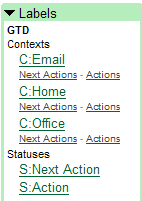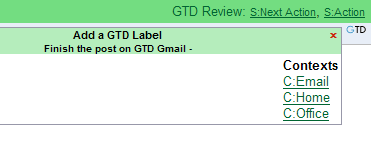After the installation, couple of new areas added to my Gmail interface. Here are couple of screenshots of the interface: Added a quick action bar to add contexts and statuses. A new GTD section will be added in label area. There will be a new action area for each “task”. Initially, I need to figure out a bit on how to use it. To get started, I have to add couple of special labels for contexts and statuses, and also add two extra filters to label the special “emails” correctly. Once it is set up, for adding a task, I go to compose mail, select it is a Task, instead of normal email, and enter my task description on the subject line. When I received the task, I will open the task, and tag it with an appropriate contexts. Other main features include:
Easily Organise GTD LabelsLabels are now structured into Contexts, Status, Projects and References; making it easier to read and use.Labels can be applied much more rapidly than in standard Gmail. Quickly Review Outstanding TasksQuickly review outstanding GTD tasks that are over a few days old. Save Specialised SearchesSearches can be created and saved that enable precise queries over your GTD tasks. Send Myself Tasks and ReferencesYou can quickly compose Tasks and References and send them to your Inbox. Print Tasks to CardsSelect, sort and print tasks in 3×5 inch format so you can easily carry them.Extra useful if you use the Hipster PDA!
Couple of things and issues still need to iron out, but good idea and kudos to Andy on his work. The extension will be in public release and available for download soon. Stay tuned. Official Site