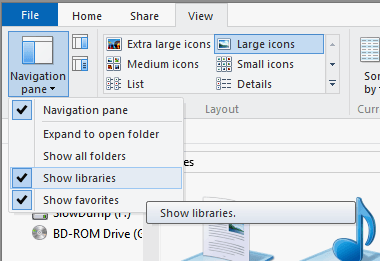If you miss this feature, try not to worry too much. You can return libraries to Windows 8.1 with a small settings tweak. As explained by PCWorld’s Rick Broida, all you have to do is launch the File Explorer, select the View tab, click “Navigation Pane” and then click “Show libraries.” That’s all there is to it. You’ll now find them in the left pane of the File Explorer window. If you know of others who wonder where their libraries have gone, make sure to share this with them.
Original Source – PCWorld – How to Bring Back Libraries in Windows 8.1