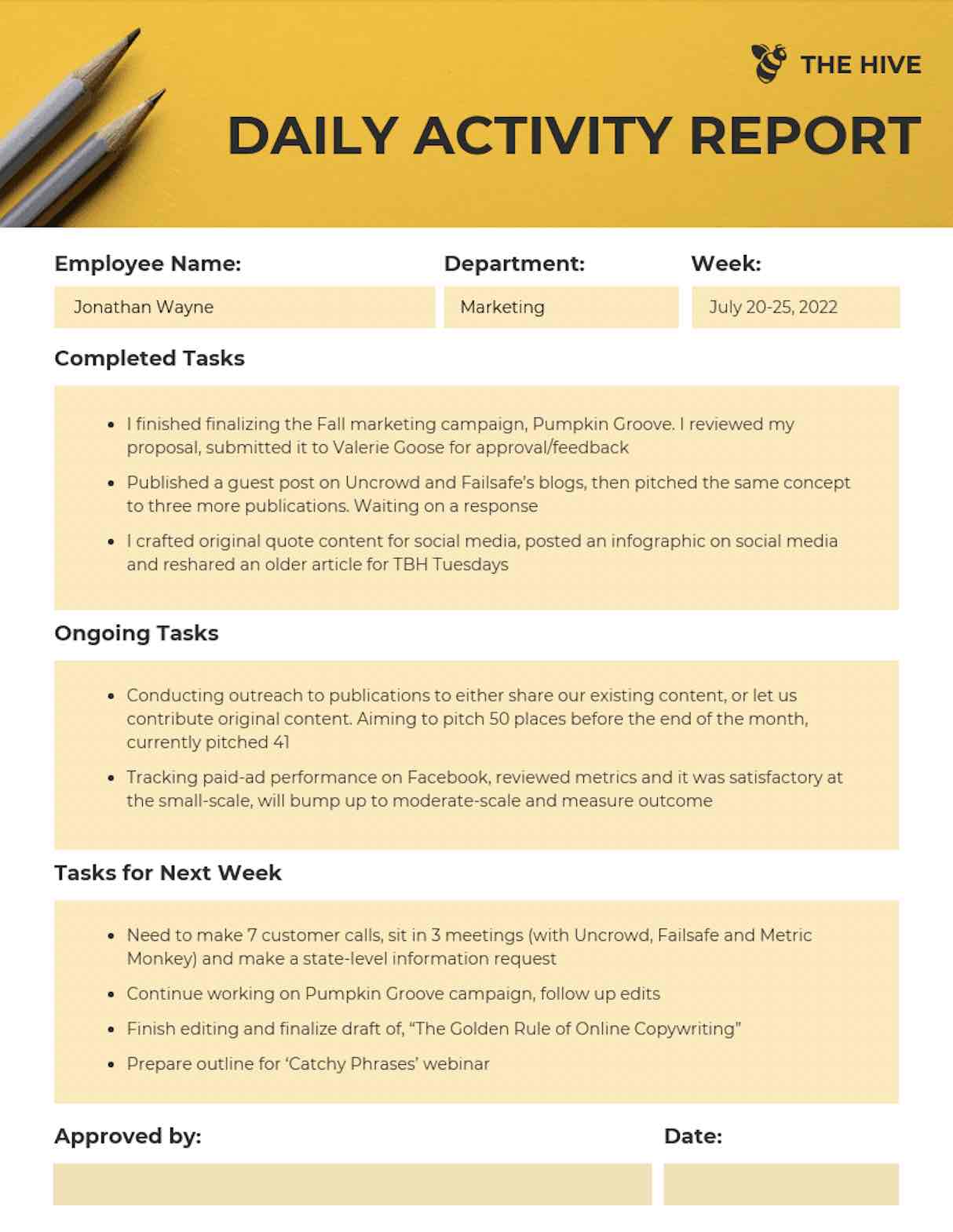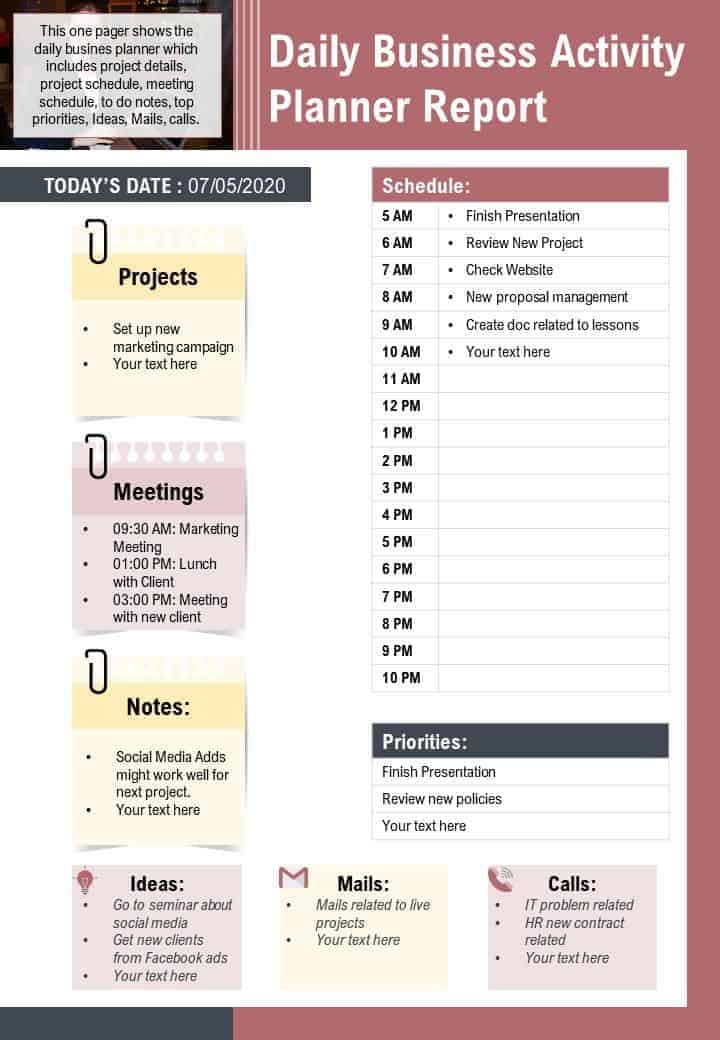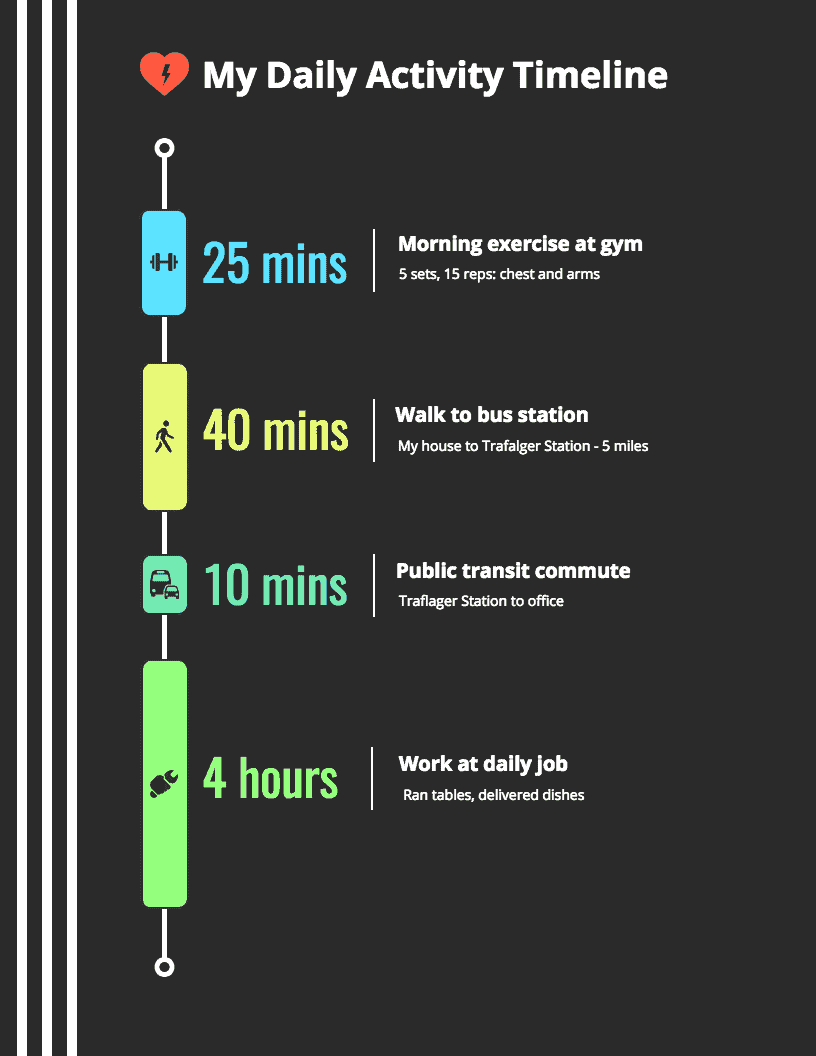When it comes to being a better manager of your time, there are options. One such option is having a daily activity log. By simply seeing how your time is spent, it’ll empower you to be more productive in several ways.
What Is a Daily Activity Log?
It is exactly how it sounds. It is a written record of how you spend your time of the day. This shouldn’t be confused with timesheets – which are used for how you use that time or tracking time on important work or tasks. Though it’s simple in nature, leveraging a daily activity log can provide tremendous benefits:
It helps you to understand whether or not you are devoting time to important work or not. It can help you detect your energy levels by letting you pinpoint where in the day you’re the most focused and energized. It identifies non-core activities that don’t help you reach your goals.
Examples Of A Daily Activity Log
To give you an idea of what some daily activity log looks like, below are three examples that can give you an idea of what they can look like. Example 1
This example is a lax one as it only focuses on one aspect of Jonathan’s life: his work. Even so, a daily activity log followed by a weekly review can help in improving your energy level and tell you what important work is ahead. This daily activity log is helpful from a productivity standpoint as you get a better understanding of how much time you should be spending on certain tasks. Example 2
A daily activity log doesn’t need your activities exclusively. It can have small reminders as well. Upcoming meetings, a few general notes, reminders to be checking emails of particular note. On top of breaking everything down into hour-long chunks, you can keep up with your energy levels and see where you have the most energy to perform. Example 3
The final example of a daily activity log is more of a timeline. It’s broader but it still is functional with some general details. Noting how much time is used for certain activities can help you categorize your time into chunks. From there, you can see how you can be more efficient and how much time you have left from the time of the day.
Where to Log Your Daily Activities
You have two options for logging your daily activities: physically or digitally. Based on the examples posted above, there is no “right way” to create a daily activity log. All the same, there is no right way to how you want your daily activity log presented. It comes down to personal preference.
Digital Logging
For a few reasons, many people prefer to log their tasks in a calendar or productivity software. Those reasons are:
1. Accessibility
Who wants to carry a planner everywhere they go? Several daily tracker apps have digital tracking. What this means is they can automate a lot of the tracking process for you. Paired with the fact you always have your phone, the accessibility is top-notch. They can also be pulled up on your computer, where you can analyze the data.
2. Customizability
Do you like to view your tasks as a calendar or a list? Do you like to categorize them by type, participant, timeline, or something else? Do you color-code them? Digital activity logging tools put you in the driver’s seat. If you change your mind about a layout or color choice, you can always adjust it later.
3. Cost
The daily activity log market is vast with so many planners available for consumers. Some of them are cheap, but once you start looking at hardcover planners or more unique ones, you’ll be spending more. It’s understandable to pay more in order to encourage yourself to do the habit. But it’s not the most effective method. “One of the best things you can do is go out to a store and touch the planner, feel it and really look at it,” explains Jackie Reeve, who writes for The New York Times’ Wirecutter project. Going digital is smarter because most digital tracking tools are free. Some offer paid versions with more features, but even these are competitive with bound paper planners. Still, not everyone uses software to log their daily activities. So, what do the paper-planner folks like about them?
Physical Logging
Just as some people prefer print books to e-books, some would rather log their daily activities on paper. This option has some advantages that are worth considering.
1. Memorization
Research suggests that writing things down helps us commit them to memory. If you’re trying to memorize a new routine, a paper activity planner might be your best bet. Comparatively, if you’re someone who gets a lot of notifications on their phone, you may become numb to them. As a result, you could dismiss reminders from your daily activity log app.
2. Privacy
Although software companies spend a lot on data security, data breaches still happen. If you worry about your schedule or activities leaking out to the wrong person, a paper planner could be the right choice. Remember that paper logging puts more of the responsibility on your shoulders. Nobody is going to read your activity log if you keep it in a safe deposit box. But at the same time, how are you going to access it?
3. Visibility
To access your digital activity tracker, you need to think about it, pull up the app on your phone or computer, and log in. If you post a paper log in the right place, all you need to do is take a glance at it. This is why many business professionals still keep a paper calendar on their desk, despite also maintaining a digital one. Nothing jogs the mind like a visual reminder. Once you’ve decided where to put your activity data, you need to actually log and analyze it. Practice by clocking how long it takes you to review my six tips for doing so.
The Best Apps for Daily Activity Log Tracking
Because businesses want to be tracking employee time for years now, the daily activity log apps have flooded the market. There are several options that are useful for businesses but can also be good for individuals personal time too, Some of the key apps in the market to look for are:
Toggl Track RescueTime ClickUp Monday Smartsheet Hive
5 Tips on How to Track Your Daily Activities
Some activities are easier to log than others. Digital ones, like videoconferences, might already be on your calendar by virtue of the invite you sent out. Others, like that wilderness hike you took on a whim, may require some planning and estimation. Here’s where to start:
1. Get Time Bounds Down to the Minute
When tracking your time, it’s easy to round with the paper method. You start a task at 3:23 pm and you decide to log it in as 3:20 or 3:25 pm. For digital, you may forget to tell the app to stop tracking or to start tracking something. While that might not seem like a big deal, certain inconsistencies will skew your activity log and the data. Sloppy logging becomes an even bigger issue when you need to analyze how you’re spending your time. If every five-minute “review and checking emails” task is off by two minutes, it creates a scenario where you think you’re spending a lot of time checking emails. The reality is you aren’t and you started working on the next task early and didn’t record it.
2. Take Notes For Irregularities
Life is full of surprises and regardless of the method you pick, you need to account for this. Was your son or daughter or furry friend distracting you while you were finishing up that proposal email? Make a note of that so later in the week you won’t be shocked that you spent more time than you expected on certain tasks. If you go the paper route, try not to record in pen. Rarely does a day go by that I don’t make some sort of correction to my planner or add additional notes. Digital trackers don’t run into that issue since you’re free to edit and update them as you wish. When it comes to logging your time, the “why” matters just as much as the “when” and “how long.” You need to know why certain tasks took more or less time than expected if you want to become a better time manager.
3. Ask for Corrections
No matter how meticulous you are, everyone makes mistakes. If you’re logging a group activity—whether it’s a marketing campaign at work or cooking dinner at home—ask others in the group to note the starting time and end times. Based on what they say, you can note if you were on the mark for how long something took or off. The more people involved, the more accurate your timings can be. Chances are good that your time log will differ slightly from that of your partners. What’s important isn’t whose time is right, but identifying the types of tasks where discrepancies are common. Tasks that aren’t being logged correctly can’t be analyzed or acted on with confidence.
4. Back It Up
How good is your memory? Could you recite the last month of your activity log if it was lost or stolen? Probably not. If you use a paper activity tracker, take a photo of it each week. Upload the photos to a cloud storage solution like Google Drive. If you use a digital one, back up your activity log on a local storage device. You never know when the company behind your tracker is going to go bust. All of this matters as you can refer back to older pieces of data and see the changes that you’ve made over a period of time. It can also be helpful to note if there aren’t any changes at all, you can point to why that is.
5. Dig Into the Data
Once you have a month or more of activity data—and are confident it’s logged correctly—the fun begins. You can make better use of your time by analyzing how you’ve been spending it. How you slice the data depends on what you are aiming to get out of it. Maybe all you need is a billable hours figure at the end of each month. That’s easy—just add up all the activities you did on behalf of your clients in the past four weeks. If you want to know how much time you’ve spent exercising, find the times you spent going for a walk or biking, going to the gym, or stretching. Using your activity log to improve your personal life requires you to think about your interests and ideals. Does your morning routine consistently leave you enough time to eat breakfast? If not, you might need to start waking up earlier. Is your salaried job forcing you to work well beyond 40 hours per week? Then, it might be time to start looking for a new one.
Downloadable Daily Activity Log
For those who prefer the feel of paper or want to be using spreadsheets, there are several downloadable activity log templates. Some sample activity logs are available on Word Templates Online.
Do More, Do Better
Your routine might not seem like anything special. But if you log your daily activities, you’ll see that you do a lot each day. To better manage your time—either by cutting out unnecessary tasks or completing your existing ones more efficiently—you need to track your time. Opportunities for optimization are there—you just have to get started in identifying them. Featured photo credit: Paico Oficial via unsplash.com